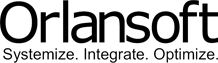Orlansoft Point of Sale (POS) has a comprehensive and easy-to-adopt features that provide store operations with a more effective control function. Orlansoft Point of Sale (POS) accelerates cashier operational procedures with easy-to-use features and improve service to customers.
Orlansoft Point of Sale (POS) has a comprehensive and easy-to-adopt features that provide store operations with a more effective control function. Orlansoft Point of Sale (POS) accelerates cashier operational procedures with easy-to-use features and improve service to customers.
FEATURES & FUNCTIONS

The User Interface in Orlansoft Point of Sale is specifically designed to increase the productivity of POS Cashier users and simplify in providing better services to Customers.


Barcode Scanning
Barcode from suppliers or Barcode of Retailer can be scanned to identify a product. Customer membership barcode can also be scanned to identify promos and loyalty programs. Barcode for fresh-food products may contain a required additional information. Single barcode scanning will automatically update item code information, quantity in KG or Gram, and selling price.
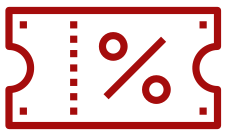
Discount Voucher & Cash Voucher
Discount Vouchers with unique codes are automatically printed in the POS Bills (Receipt) with a validity period and can be used directly for the next transaction. Cash Vouchers with unique codes can be sold at a certain denomination value (example fraction of 50.000 or 100.000). Cash Vouchers can be used directly for transactions in POS Station (with current status: Online mode) in all stores.


Discount & Promotion
Discounts and Promos will be calculated automatically when the Barcode is scanned. In the case of Buy 2 A get free B, the cashier may scan Barcodes with the order of items: A, C, B, D, A – extra discounts worth as B, will be counted automatically and A will be printed 2 with 1 line. The Promotion Builder feature includes:
Fast and easy to create multiple simultaneous promotions.
Promos for members or specific Debit or Credit Card holders.
Periodical promos like Late Night Shopping.
Bigger discounts for purchase in bigger quantity.
Buy 2 get 1 free for the same or different item or additional merchandise.
Buy 10 will immediately get a voucher of Rp. 10.000 that can be used for next purchases.
Buy personal care products from ABC brands worth Rp. 400.000 and get extra 1 bottle of item G.
Buy item X and have eligibility to buy item Y for Rp. 10.000 from the normal price of Rp.50,000.
In addition to the above discount scheme & promo, there is also an Urgent Discount feature that allows certain Users (other than Cashiers) to give special discounts on an item with authorization limit of Maximum Price Reduction which is set from the Head Office in each item. Discounts and Promos can be classified to be valid in all stores or only specific stores by the users from the Head Office.


Membership & Loyalty Programs
Customers can exchange Rewards Points for merchandise or cash vouchers. The Point value conversion and validity period can be set in each Point ID. Membership Card (Loyalty Card) can be issued with a membership fee, membership validity period and grace period.

Multiple Payment Methods
POS Cashier can receive payments in cash, Credit or Debit Cards, Cash Vouchers, and Cash Advance in single transaction. Validation must be fully paid by a single Credit or Debit Card to get extra discounts from Credit or Debit Promo which will be done automatically in POS transaction.
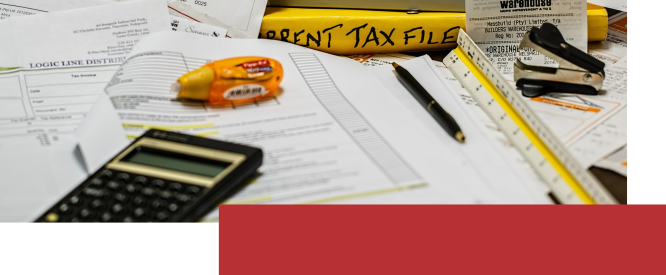

Print Receipt (POS Bill), Shipping
Cost & Tax Invoice
Header and Footer in POS Bill can be set from the Head Office for Dot-Matrix or Thermal POS Printer. Available for feature of Tax Invoice printing, and Delivery Cost invoice.

Offline & Online Mode
Transactions in the POS Sales will run normally even when the connection to the server is lost, or even when the server is experiencing a shutdown (Offline Mode). All transactions will be stored in Local Database and will be synchronized automatically when returning to Online Mode.
Pending Transaction & Recall
The cashier will be able to do a Pending Transaction followed by serving for the next customer (there is a limit of Maximum Pending Transactions). The Cashier can use the Show Pending button to display it again and continue the pending transaction.
Price Checker Kiosk
Price Checker Kiosk can be provided to simplify Customers in Barcode Scanning when they want to get information on the prices and promos.
Security & Privilege
Settings of Login ID and privileges to access on each menu in Orlansoft Point of Sale can be done from the Head Office for user groups of POS Cashier and POS Supervisor.

Shift Management
Working hours shift and initial balance (usually in the form of change) in each POS Station can be set in the POS Open Station Shift. At the same working day, there can be more than 1 shift in each POS Station ID. When all POS Stations in one of the Stores cannot be connected to the internet and Open Online Shift, the Open Offline Shift feature is available with the Validation Code from the Head Office.

Scale Integration
Orlansoft Point of Sale can be integrated with barcode printed from the scale. The setting of fresh food prices that may change several times on the same day, can be set in Orlansoft Price Master to be synchronized to the Scales Server or directly update prices on the Scales Server to be automatically detected when scanning Barcodes from the scales.
Customer Order & Down Payment
Orlansoft Point of Sale could download Sales Order transactions in Orlansoft ERP including Down-Payment. The ordered item validation is completed when Scanning Barcode is executed in POS Sales.
e-Commerce Integration
Sales order and Sales Payment from e-Commerce transactions can be integrated into Orlansoft Point of Sales (via Orlansoft ERP – API).
POS Sales Dashboard
POS status information, sales transaction recap and payment transaction per POS Station ID in all stores can be monitored easily in a single Dashboard.
Return Voucher
The Sales Return feature facilitates the transaction process of Sales Return by generating a Return Voucher with the validity period and can be used directly for the next POS Sales transaction.


Print Price Tag & Barcode
Price Tag for changes in sales prices and last discounts can be printed in each store. Each transaction of Goods Receipt can be selected to Print Barcode of products according to the received quantity which are received in the warehouse for the process of labeling product with barcode stickers.
Cash Management
Provide setting of the cashier’s initial balance (money change), depositing some of the money from sales before the closing of POS Station Shift, and validating payment for each Payment Type (including denominations for cash) will be integrated with Orlansoft ERP – Cash Management module.
Support Multiple GL Accounts
Transactions of sales and payment in POS Sales can be grouped into specific GL Accounts for easy process in tracking transaction for the Accounting Team.


ITEM MANAGEMENT AND
REPLENISHMENT
The setting of items (products) can be easily completed from Orlansoft ERP and automatically integrated into Orlansoft Point of Sale. Optimization of rack capacity in the warehouse and real time information on the status of transfer from the Distribution Center to Stores or vice versa are available.
Item Categories & Auto-Numbering
Items (products) can be categorized with 1-8 Group Dimensions and available for auto-numbering feature: 12 digits (3-4 Group item segments) + 1 digit check-sum.
Price & Margin Control
Setup of sales prices and discounts can be restricted by Margin Control to minimize human error.
Multiple Unit of Measure
Unit conversion for each product item can have 3 levels or more. Each Unit ID (UOM) for the same product item can have different sales prices, discount schemes and promos.
Purchase Consignment Item
On a daily basis; System generated Purchase Order, Purchase Receipt and Purchase Return will be created based on sales and returns quantities. It will provide an easier process in monitoring consignment transactions.
Replenishment Control
System Generated Replenishment Order will be based on the minimum stock and order quantity in each store to expedite the process of transfer requests from the Distribution Center to the Store. Transfer and Receipt transactions with the in-transit feature, simplify the monitoring of transfer status from the Distribution Center to the Store and vice versa.

Stock Take & Mobile Stock Count
Orlansoft Stock Take and Orlansoft Mobile Stock Count simplifies and speeds up the calculation of physical stock of goods in the Store or Distribution Center.
Optimizing Rack Capacity
Put-Away Transaction with Suggested Rack option will facilitate the storage of items with a calculated volume of rack capacity in the Distribution Center. Transfer of items from the Distribution Center has the First Expired First Out (Nearest Expiry date) feature.

ORDER MANAGEMENT
Suggested order is generated automatically to expedite the process of creating Regular Purchase Orders to Suppliers. The Manual Purchase Order with Approval Set can easily be done. Type of purchase order can be set to meet the Company’s Business Policy.
Auto Purchase Request
System Generated Purchase Request with minimum stock and order quantity as suggested order can be processed as a Regular Purchase Order. Stock availability in the Distribution Centers and Stores will be sufficient to support the continuity of sales.
Multiple Types of Purchase Order
Regular Purchase Order, Urgent Purchase Order, New Supplier or New Item Purchase Order can be provided by the type of transaction in the System with a variety of authorized approval. The setting of access to Purchase Order types can also be grouped according to product group, such as: Regular Order for Non-Food product must be made and authorized by users in the Head Office. At the mean time, Regular Order for Fresh Food products must be made and authorized by users in the Store. Purchase Order for Multiple Branch simplifies users in the Head Office to create purchase orders for multiple stores in a single screen.
Goods Receipt
Goods Receipt transaction always refers to Purchase Order and can be printed with or without a price. Auto lot ID is available to generate an automatic arrival number that can be printed as a barcode to be posted on Pallet to facilitate the flow of goods as FIFO in the Distribution Center.

FINANCIALS
Account Payable, Cash Management, and General Ledger modules provide an easy tool for financial transactions. The Account Receivable module is available to provide easy monitoring of Credit Sales transactions.
Invoice Control
If required to meet the Company’s Policy, Supplier Invoice Receipt for purchase transactions can be printed from all stores in the Head Office, or at each Store.

Cycle Payment
Payment Run simplifies the cycle payment process for purchase transactions in all Stores and Distribution Centers with a single payment transaction per supplier from the head office Bank and simplifies the process of cash flow allocation in the Head office.
Account Receivable & Collection Run
Receivable and Collection Run module facilitates the monitoring and collection of invoices from credit sales transactions.

Ledger
System Generated Journals provide an automatic Accounting Journal for all financial transactions in the Store, Distribution Center and Head Office in a single screen that speeds up the accounting users in the Head Office to perform the process of closing Accounting Period on a monthly basis.
Financials Report Consolidation
GL Journal templates with auto elimination journals will accelerate the process of generating the consolidated financial statement and financial reports for each Store, each Distribution Center, and the Head Office.



Barcode Scanning
Barcode from suppliers or Barcode of Retailer can be scanned to identify a product. Customer membership barcode can also be scanned to identify promos and loyalty programs. Barcode for fresh-food products may contain a required additional information. Single barcode scanning will automatically update item code information, quantity in KG or Gram, and selling price.
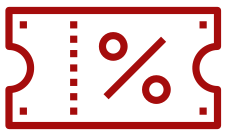
Discount Voucher & Cash Voucher
Discount Vouchers with unique codes are automatically printed in the POS Bills (Receipt) with a validity period and can be used directly for the next transaction. Cash Vouchers with unique codes can be sold at a certain denomination value (example fraction of 50.000 or 100.000). Cash Vouchers can be used directly for transactions in POS Station (with current status: Online mode) in all stores.


Discount & Promotion
Discounts and Promos will be calculated automatically when the Barcode is scanned. In the case of Buy 2 A get free B, the cashier may scan Barcodes with the order of items: A, C, B, D, A – extra discounts worth as B, will be counted automatically and A will be printed 2 with 1 line. The Promotion Builder feature includes:
Fast and easy to create multiple simultaneous promotions.
Promos for members or specific Debit or Credit Card holders.
Periodical promos like Late Night Shopping.
Bigger discounts for purchase in bigger quantity.
Buy 2 get 1 free for the same or different item or additional merchandise.
Buy 10 will immediately get a voucher of Rp. 10.000 that can be used for next purchases.
Buy personal care products from ABC brands worth Rp. 400.000 and get extra 1 bottle of item G.
Buy item X and have eligibility to buy item Y for Rp. 10.000 from the normal price of Rp.50,000.
In addition to the above discount scheme & promo, there is also an Urgent Discount feature that allows certain Users (other than Cashiers) to give special discounts on an item with authorization limit of Maximum Price Reduction which is set from the Head Office in each item. Discounts and Promos can be classified to be valid in all stores or only specific stores by the users from the Head Office.


Membership & Loyalty Programs
Customers can exchange Rewards Points for merchandise or cash vouchers. The Point value conversion and validity period can be set in each Point ID. Membership Card (Loyalty Card) can be issued with a membership fee, membership validity period and grace period.

Multiple Payment Methods
POS Cashier can receive payments in cash, Credit or Debit Cards, Cash Vouchers, and Cash Advance in single transaction. Validation must be fully paid by a single Credit or Debit Card to get extra discounts from Credit or Debit Promo which will be done automatically in POS transaction.
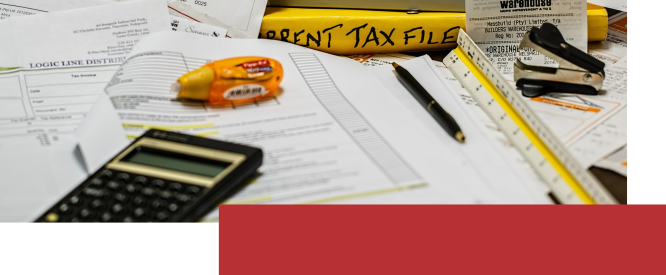

Print Receipt (POS Bill), Shipping
Cost & Tax Invoice
Header and Footer in POS Bill can be set from the Head Office for Dot-Matrix or Thermal POS Printer. Available for feature of Tax Invoice printing, and Delivery Cost invoice.

Offline & Online Mode
Transactions in the POS Sales will run normally even when the connection to the server is lost, or even when the server is experiencing a shutdown (Offline Mode). All transactions will be stored in Local Database and will be synchronized automatically when returning to Online Mode.
Pending Transaction & Recall
The cashier will be able to do a Pending Transaction followed by serving for the next customer (there is a limit of Maximum Pending Transactions). The Cashier can use the Show Pending button to display it again and continue the pending transaction.

Price Checker Kiosk
Price Checker Kiosk can be provided to simplify Customers in Barcode Scanning when they want to get information on the prices and promos.
Security & Privilege
Settings of Login ID and privileges to access on each menu in Orlansoft Point of Sale can be done from the Head Office for user groups of POS Cashier and POS Supervisor.
Shift Management
Working hours shift and initial balance (usually in the form of change) in each POS Station can be set in the POS Open Station Shift. At the same working day, there can be more than 1 shift in each POS Station ID. When all POS Stations in one of the Stores cannot be connected to the internet and Open Online Shift, the Open Offline Shift feature is available with the Validation Code from the Head Office.

Scale Integration
Orlansoft Point of Sale can be integrated with barcode printed from the scale. The setting of fresh food prices that may change several times on the same day, can be set in Orlansoft Price Master to be synchronized to the Scales Server or directly update prices on the Scales Server to be automatically detected when scanning Barcodes from the scales.
Customer Order & Down Payment
Orlansoft Point of Sale could download Sales Order transactions in Orlansoft ERP including Down-Payment. The ordered item validation is completed when Scanning Barcode is executed in POS Sales.
e-Commerce Integration
Sales order and Sales Payment from e-Commerce transactions can be integrated into Orlansoft Point of Sales (via Orlansoft ERP – API).

POS Sales Dashboard
POS status information, sales transaction recap and payment transaction per POS Station ID in all stores can be monitored easily in a single Dashboard.
Return Voucher
The Sales Return feature facilitates the transaction process of Sales Return by generating a Return Voucher with the validity period and can be used directly for the next POS Sales transaction.

Print Price Tag & Barcode
Price Tag for changes in sales prices and last discounts can be printed in each store. Each transaction of Goods Receipt can be selected to Print Barcode of products according to the received quantity which are received in the warehouse for the process of labeling product with barcode stickers.

Cash Management
Provide setting of the cashier’s initial balance (money change), depositing some of the money from sales before the closing of POS Station Shift, and validating payment for each Payment Type (including denominations for cash) will be integrated with Orlansoft ERP – Cash Management module.
Support Multiple GL Accounts
Transactions of sales and payment in POS Sales can be grouped into specific GL Accounts for easy process in tracking transaction for the Accounting Team.

ITEM MANAGEMENT AND
REPLENISHMENT
The setting of items (products) can be easily completed from Orlansoft ERP and automatically integrated into Orlansoft Point of Sale. Optimization of rack capacity in the warehouse and real time information on the status of transfer from the Distribution Center to Stores or vice versa are available.
Item Categories & Auto-Numbering
Items (products) can be categorized with 1-8 Group Dimensions and available for auto-numbering feature: 12 digits (3-4 Group item segments) + 1 digit check-sum.
Price & Margin Control
Setup of sales prices and discounts can be restricted by Margin Control to minimize human error.
Multiple Unit of Measure
Unit conversion for each product item can have 3 levels or more. Each Unit ID (UOM) for the same product item can have different sales prices, discount schemes and promos.
Purchase Consignment Item
On a daily basis; System generated Purchase Order, Purchase Receipt and Purchase Return will be created based on sales and returns quantities. It will provide an easier process in monitoring consignment transactions.
Replenishment Control
System Generated Replenishment Order will be based on the minimum stock and order quantity in each store to expedite the process of transfer requests from the Distribution Center to the Store. Transfer and Receipt transactions with the in-transit feature, simplify the monitoring of transfer status from the Distribution Center to the Store and vice versa.

Stock Take & Mobile Stock Count
Orlansoft Stock Take and Orlansoft Mobile Stock Count simplifies and speeds up the calculation of physical stock of goods in the Store or Distribution Center.
Optimizing Rack Capacity
Put-Away Transaction with Suggested Rack option will facilitate the storage of items with a calculated volume of rack capacity in the Distribution Center. Transfer of items from the Distribution Center has the First Expired First Out (Nearest Expiry date) feature.

ORDER MANAGEMENT
Suggested order is generated automatically to expedite the process of creating Regular Purchase Orders to Suppliers. The Manual Purchase Order with Approval Set can easily be done. Type of purchase order can be set to meet the Company’s Business Policy.
Auto Purchase Request
System Generated Purchase Request with minimum stock and order quantity as suggested order can be processed as a Regular Purchase Order. Stock availability in the Distribution Centers and Stores will be sufficient to support the continuity of sales.
Multiple Types of Purchase Order
Regular Purchase Order, Urgent Purchase Order, New Supplier or New Item Purchase Order can be provided by the type of transaction in the System with a variety of authorized approval. The setting of access to Purchase Order types can also be grouped according to product group, such as: Regular Order for Non-Food product must be made and authorized by users in the Head Office. At the mean time, Regular Order for Fresh Food products must be made and authorized by users in the Store. Purchase Order for Multiple Branch simplifies users in the Head Office to create purchase orders for multiple stores in a single screen.
Goods Receipt
Goods Receipt transaction always refers to Purchase Order and can be printed with or without a price. Auto lot ID is available to generate an automatic arrival number that can be printed as a barcode to be posted on Pallet to facilitate the flow of goods as FIFO in the Distribution Center.

FINANCIALS
Account Payable, Cash Management, and General Ledger modules provide an easy tool for financial transactions. The Account Receivable module is available to provide easy monitoring of Credit Sales transactions.
Invoice Control
If required to meet the Company’s Policy, Supplier Invoice Receipt for purchase transactions can be printed from all stores in the Head Office, or at each Store.

Cycle Payment
Payment Run simplifies the cycle payment process for purchase transactions in all Stores and Distribution Centers with a single payment transaction per supplier from the head office Bank and simplifies the process of cash flow allocation in the Head office.
Account Receivable & Collection Run
Receivable and Collection Run module facilitates the monitoring and collection of invoices from credit sales transactions.

Ledger
System Generated Journals provide an automatic Accounting Journal for all financial transactions in the Store, Distribution Center and Head Office in a single screen that speeds up the accounting users in the Head Office to perform the process of closing Accounting Period on a monthly basis.
Financials Report Consolidation
GL Journal templates with auto elimination journals will accelerate the process of generating the consolidated financial statement and financial reports for each Store, each Distribution Center, and the Head Office.

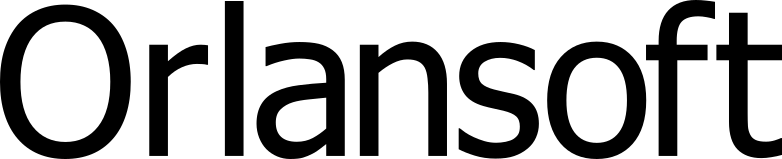
About Orlansoft
Contact
Jakarta
+62-21-80679392 / +62-21-80679393
Surabaya
+62-31-8782842 / +62-31-8782843
![]() PT. Orlansoft Data System
PT. Orlansoft Data System
Contact
Jakarta
+62-21-80679392 / +62-21-80679393
Surabaya
+62-31-8782842 / +62-31-8782843
![]() PT. Orlansoft Data System
PT. Orlansoft Data System