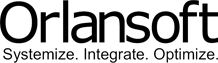SALES
MODULE

SALES
MODULE
Orlansoft Sales is used for creating, approving and printing Sales Order, checking stock availability, verifying customer credit, recording and printing shipment, managing Load Sheet and providing control reports with tight integration to Inventory, Account Receivable and General Ledger.
FEATURES AND FUNCTIONS

Online stock availability information provides faster process of sales order transaction. Users can review stock availability for specific sites with possible security assignment. This is also useful for stock allocation when not all of customer orders can be fulfilled.
Credit Approval Process with credit limit and credit days verification is embedded in sales order approval to ensure each sales shipment has gone through credit check to minimize bad debts.
Online stock availability information provides faster process of sales order transaction. Users can review stock availability for specific sites with possible security assignment. This is also useful for stock allocation when not all of customer orders can be fulfilled.
Credit Approval Process with credit limit and credit days verification is embedded in sales order approval to ensure each sales shipment has gone through credit check to minimize bad debts.

Credit exception approval and log. Certain users with appropriate rights may authorize an exception to a sales order that might have failed the prescribed credit limit rule. However this exception is duly recorded in the exception log, complete with a timestamp and the relevant user ID.
Flexible Sales Price Management:
Price & Discount by Item ID & Unit ID
Price & Discount by Customer’s Term of Payment
Support Periodical Price & Discount
Quantity Discount
Bonus with same or different items
Up to 5 level discount percentage
Discount in Amount by Item
Price in multiple currency
Additional discount in percentage or amount based on transaction value
Credit exception approval and log. Certain users with appropriate rights may authorize an exception to a sales order that might have failed the prescribed credit limit rule. However this exception is duly recorded in the exception log, complete with a timestamp and the relevant user ID.
Flexible Sales Price Management:
Price & Discount by Item ID & Unit ID
Price & Discount by Customer’s Term of Payment
Support Periodical Price & Discount
Quantity Discount
Bonus with same or different items
Up to 5 level discount percentage
Discount in Amount by Item
Price in multiple currency
Additional discount in percentage or amount based on transaction value
Sales Price List Management supports complex sales price structures. Prices are definable in multiple currencies for each sales unit, even if prices may not be necessarily convertible from unit to unit. For example, for Product A, you may set a price of USD 10/pcs, but USD 110/dozen, and USD 205 for a carton of 24 pcs. Discounts are available either in percentages (5-level) or nominal amount. Both are linkable to a Customer Price Group, and you may also arrange it to work with minimum quantity sold. For example, for customers in Price Group-1 you may assign a 15%+5% discount if a minimum of 5 pcs is purchased, and 15%+5%+2% when a minimum of 20 pcs is purchased respectively. You may then modify the structure with different figures for Price Group-2.
Bonus items may be automatically dispensed for every purchases within a predefined quantity or its multiplication. For example, for every 5 pcs of Product C purchased, the customer is entitled to a free Product D. It could also work with mixed items total, like when Products A + B + C are purchased, as long as they total more than 100 cartons then a free carton of Product D is awarded to the customer. Each price list has effective dates and version# to accommodate flexible campaign or promotional dates. Price list administration is easier to manage since you may copy and modify from one price list version to another.
Multiple delivery schedule of sales order for each Item ID
Process partial, single order, or multiple sales order into Shipment. Shipment behavior may be set according to predefined business process policy. For example, to serve out-of-town multiple orders, where transportation efficiency is a factor, a shipment may source from several sales orders from a single customers, while for other cases single-order shipment may be preferred to streamline order administration.
Multiple delivery schedule of sales order for each Item ID
Process partial, single order, or multiple sales order into Shipment. Shipment behavior may be set according to predefined business process policy. For example, to serve out-of-town multiple orders, where transportation efficiency is a factor, a shipment may source from several sales orders from a single customers, while for other cases single-order shipment may be preferred to streamline order administration.
Positive and Negative Quantity Tolerance allow users to create shipment with greater or smaller quantity than the exact order quantity as long as it is within the predefined tolerance percentages. When quantity shipped cannot exactly matched quantity ordered (like for items measured in rolls but sold by the meter, or stored in coils but ordered by the weight), you may use the tolerance feature as the solution. For example, Product A has +/- tolerance level set to 10% and there is an order for 100 of this product. Stock is at 106 meters. You may set shipment quantity at 106 meters since it still does not exceed the 10% tolerance, or you may even ship less than 100 meters in this case (because the 10% is set to both negative and positive tolerance).
For even faster order processing, Shipment Creation Wizard automatically creates multiple shipment transactions from outstanding orders while in compliance to real-time on-hand stock information.
Drop-shipment feature provide automatic creation of drop-shipment transaction to supplier for each approved drop-ship sales order. In a lot of cases, customer orders are serviced directly from supplier’s warehouses. The drop-shipment feature is designed to accommodate this business process, where shipments can now be generated directly from drop-ship purchase orders. A sales order may contains several drop-ship purchase orders in line with the number of suppliers and shipment schedules to customer locations.
Sales Returns for single or multiple Sales Order
Load sheet lets you organize shipment loads by optimizing vehicle capacity. Managing delivery route can never be easier using the Load Sheet feature, which utilize the customer Dispatch ID to sort and group shipments. Users can now monitors the vehicle volume capacity required for shipments, assign delivery vehicles along with their drivers and assistants, and use the dispatch information to help stuffing order.
Positive and Negative Quantity Tolerance allow users to create shipment with greater or smaller quantity than the exact order quantity as long as it is within the predefined tolerance percentages. When quantity shipped cannot exactly matched quantity ordered (like for items measured in rolls but sold by the meter, or stored in coils but ordered by the weight), you may use the tolerance feature as the solution. For example, Product A has +/- tolerance level set to 10% and there is an order for 100 of this product. Stock is at 106 meters. You may set shipment quantity at 106 meters since it still does not exceed the 10% tolerance, or you may even ship less than 100 meters in this case (because the 10% is set to both negative and positive tolerance).
For even faster order processing, Shipment Creation Wizard automatically creates multiple shipment transactions from outstanding orders while in compliance to real-time on-hand stock information.
Drop-shipment feature provide automatic creation of drop-shipment transaction to supplier for each approved drop-ship sales order. In a lot of cases, customer orders are serviced directly from supplier’s warehouses. The drop-shipment feature is designed to accommodate this business process, where shipments can now be generated directly from drop-ship purchase orders. A sales order may contains several drop-ship purchase orders in line with the number of suppliers and shipment schedules to customer locations.
Sales Returns for single or multiple Sales Order
Load sheet lets you organize shipment loads by optimizing vehicle capacity. Managing delivery route can never be easier using the Load Sheet feature, which utilize the customer Dispatch ID to sort and group shipments. Users can now monitors the vehicle volume capacity required for shipments, assign delivery vehicles along with their drivers and assistants, and use the dispatch information to help stuffing order.
Consignment Sales is used to create shipment to consignment outlet with consignment credit limit and integrated to sales invoicing to bill sold quantities.
Auto invoice feature creates invoices from shipments. It may share the same shipment number or use a different one, either one is settable. It’s particularly useful for companies with 1 shipment: 1 invoice rule.
Customer Ship-to & Tax-to allows users to accommodate customer requirement of centralized Bill To Address.
Up to 5-level salesperson grouping, from sales director to sales representative.
Invoicing schedule feature for periodically recurring installment invoice. This is useful for companies that require periodic billing, such as rentals or maintenance services. As long billing dates and amounts (or percentage of amount) can be defined then Invoicing Schedule feature will manage invoicing process automatically each period.
Form Set provides flexible document formats with up to 5 format for each transaction types of Sales Transactions. Form sets is a boon for companies which have to provide different formatting for the same documents (for example, exporters need to comply to different countries’ layouts for customs clearance).
Sharing of customers and items across entities with security assignment. Although information on customers and items is shareable enterprise-wide, access is regulated so only authorized users could view them. Access may be granted or limited to single or multiple entities, and all pertinent information to customers and items (such as credit limit, outstanding invoices, and stock on-hand) is automatically restricted along with the secured access.
Seamless integration with Orlansoft Inventory, Orlansoft Account Receivables, and Orlansoft General Ledger.
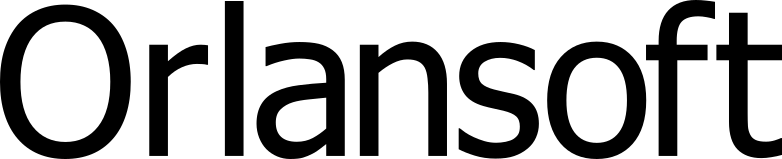
About Orlansoft
Contact
Jakarta
+62-21-80679392 / +62-21-80679393
Surabaya
+62-31-8782842 / +62-31-8782843
![]() PT. Orlansoft Data System
PT. Orlansoft Data System
![]() PT. Orlansoft Data System
PT. Orlansoft Data System