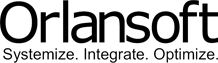GENERAL LEDGER
MODULE

GENERAL LEDGER
MODULE
Orlansoft General Ledger tracks all financial transactions, monitors account balances and produces financial statements. Our GL Reports may contain a single entity or a range of entities and may be shown in summary or detail in one or dual home currency.
FEATURES AND FUNCTIONS

Support multiple-entity financial requirements with automatic inter-entity system-generated journal.
Flexible COA (Chart of Account) segment; up to 10 segments with 10 alphanumeric each.
12 Cost Center Groups to act as account dimensions, with 10 alphanumeric each.
Flexible Cash Flow coding with up to 3-level grouping for flexible cash-flow reporting.
Journal Type and Journal Batch with user definable security assignment.
Recurring journal allows users to define recurring from/to period and generate automatic recurring journal.
Support multiple-entity financial requirements with automatic inter-entity system-generated journal.
Flexible COA (Chart of Account) segment; up to 10 segments with 10 alphanumeric each.
12 Cost Center Groups to act as account dimensions, with 10 alphanumeric each.
Flexible Cash Flow coding with up to 3-level grouping for flexible cash-flow reporting.
Journal Type and Journal Batch with user definable security assignment.
Recurring journal allows users to define recurring from/to period and generate automatic recurring journal.

Automatic reversing journal can be created by ticking-on specific journals and setting the reversing date.
Journal List provides comprehensive journal information of manually entered journals or system generated journals from other non-GL modules.
Summary balance allows users to view account balances in original, home currency, and company management currency. Summary balance provides drill-down capability to subsidiary ledger and journal of source transactions.
Separate process of GL Closing allows user to have GL period as open and create adjustment journal while Manufacturing, Distribution, Account Receivable, Account Payable, Cash Management and Fixed Assets is closed.
Temporary or Permanent Close Accounting Period.
Easy process of year-end closing.
Automatic reversing journal can be created by ticking-on specific journals and setting the reversing date.
Journal List provides comprehensive journal information of manually entered journals or system generated journals from other non-GL modules.
Summary balance allows users to view account balances in original, home currency, and company management currency. Summary balance provides drill-down capability to subsidiary ledger and journal of source transactions.
Separate process of GL Closing allows user to have GL period as open and create adjustment journal while Manufacturing, Distribution, Account Receivable, Account Payable, Cash Management and Fixed Assets is closed.
Temporary or Permanent Close Accounting Period.
Easy process of year-end closing.
Financial Report Formatter provides powerful and flexible tools to generate financial reports with the following options:
COA Segment & Cost Center Parameters
Single Period or Multiple Period
Single Entity or consolidated multiple entities.
Compare with Budget
Flexible Account Grouping of Report Rows to accommodate user requirements
Cost Center Template enables users to create multiple templates of cost center allocation by percentages for each GL Account and then use it in transactions to speed up key-in when cost center allocation is involved.
Journal Template helps users to automatically create a journal with the following option:
Automatic multiple lines of journal with fixed amount
Automatic allocation journal – define allocation percentage to GL Account in each line (including cost center allocation) and enter the allocated amount at journal creation
Generate automatic journal with amount (full amount or percentage factor) from beginning balances, mutation, or ending balances of multiple accounts
Reclassify single or multiple GL account balances to specified GL Account
Reclassify balance of single cost center of single or multiple GL Account to other cost center with same GL Account
Journals can be generated for multiple templates and multiple periods
Seamlessly integrated, Orlansoft General Ledger is the central repository for all financial transaction from distribution modules, other financial modules, and Orlansoft Manufacturing.
Journal Template helps users to automatically create a journal with the following option:
Automatic multiple lines of journal with fixed amount
Automatic allocation journal – define allocation percentage to GL Account in each line (including cost center allocation) and enter the allocated amount at journal creation
Generate automatic journal with amount (full amount or percentage factor) from beginning balances, mutation, or ending balances of multiple accounts
Reclassify single or multiple GL account balances to specified GL Account
Reclassify balance of single cost center of single or multiple GL Account to other cost center with same GL Account
Journals can be generated for multiple templates and multiple periods
Seamlessly integrated, Orlansoft General Ledger is the central repository for all financial transaction from distribution modules, other financial modules, and Orlansoft Manufacturing.
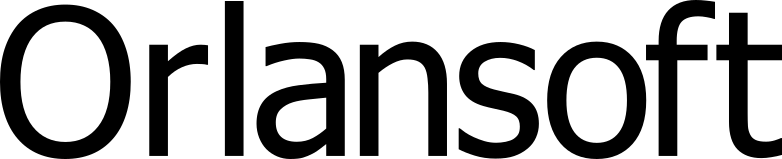
About Orlansoft
Contact
Jakarta
+62-21-80679392 / +62-21-80679393
Surabaya
+62-31-8782842 / +62-31-8782843
![]() PT. Orlansoft Data System
PT. Orlansoft Data System
![]() PT. Orlansoft Data System
PT. Orlansoft Data System