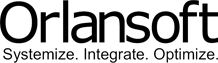INVENTORY MANAGEMENT
Orlansoft
Inventory Management (IN)
Orlansoft Inventory management supports the company in inventory management, warehouses, and item groupings. It also used for creating, approving, and printing Location transfer, Put-away, Replenishment order, Inter-site transfer, Inter-site receipt, and Inventory Adjustment (In or Out).
Features & Functions
Item Type can be:
Normal or Material.
Manufactured (used in Bill of Material).
Service/Cost (for Item without inventory balance).
Tools (only for tools item in Orlansoft Manufacturing).
Inventory Valuation used to calculate the unit cost and based on the following method: Moving Weighted Average, Monthly Average, or Standard Cost.
Item Lot provides lot/batch tracking with expired date information on inventory, sales, or purchase transactions. Show earliest expired date in browse location for location transfer, and shipment feature helps warehouse users in issuing goods with auto-download earliest expired date items.
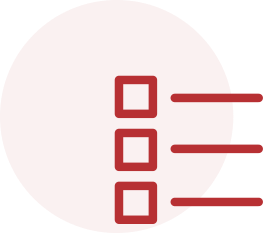
Serialized Item provides a single or dual serial number in inventory, sales, or purchase transactions. The feature used for products with a serial number, such as automotive or electronic.
Alternate Item ID by customer or supplier allows users to define customer’s or supplier’s item coding and description and use it in printed purchase or sales documents. Alternate item ID used to accelerate entry process in Purchase request, Purchase order, and Sales order transactions.
Item external file feature stores pictures or other files for detailed item information.
Item Group dimensions can be activated to meet business process requirements. Four group dimensions with two levels each are available. Each level and group dimension can be used to allow the generation of flexible Sales Analysis reports and stock reports. Four extra fields provide additional grouping dimensions.
Inventory Unit-Set provides unlimited conversion of UOM (unit of measurement) for items. Each Item ID may use different units for inventory, storage, purchase, and sales.
Replenishment Order allows users to create orders to other sites to ask for inter-site transfer for stock replenishment, which may then be partially fulfilled by Inter-site Transfer and Inter-site Receipt. Outstanding replenishment order helps users in monitoring un-shipped replenishment orders. In-transit status helps users in controlling unreceived inter-site transfer. Inter-site transfer and Inter-site receipt transactions can be created in Orlansoft Numbering mobile apps with seamless integration to Orlansoft Inventory management.
Location transfer use receiving provides put-away transactions for store goods from supplier to racks (shelfs). Location transfer with a single source and single destination feature can be used for moving multiple items from one location to another area within the same warehouse in a single transaction. Put-away and location transfer transactions can be created in Orlansoft Numbering mobile apps with seamless integration to Orlansoft Inventory management.
Orlansoft Stock-take involves the generation of stocktake list & tag number. Users then view the list, print stocktake form, enter or edit count results, and process system generated inventory adjustment. A user who processes system-generated inventory adjustment should be different from a user whose entry count results. Stock count result can be entered in Orlansoft Numbering mobile apps with seamless integration to Orlansoft Stock-take.
Multi-site feature allows maintenance of inventory balances in many sites (locations of branch office, depot, store, or head office), the access for which is controlled by security assignments.
Multi-level Bill of Material with effective date stores formula for item conversion transactions and Orlansoft Manufacturing. Item conversion with automatic or manual assembly and disassembly.
Warehouse and Location type:
Normal, Work In Process or Transit.
Normal or Quarantine.
Nettable or Non-Nettable.
Use lot or Not use lot.
Shelf (rack).
Inventory GL Grouping enables you to map and link inventory groups to GL accounts to determine purchase, inventory & sales journals. It may also be used to classify:
Normal (for inventory, expenses, or work in process).
Fixed Assets.
AR or AP Advances.
Shipping cost of purchase or Shipping cost of sales.
Seamless Integration to:

Orlansoft Numbering mobile apps speed up the process for end-users in performing stock take, put away, location transfer, Intersite transfer and receipt transactions, transfer material to production, and return material to warehouse.

INVENTORY MANAGEMENT
Orlansoft
Inventory Management (IN)
Orlansoft Inventory management supports the company in inventory management, warehouses, and item groupings. It also used for creating, approving, and printing Location transfer, Put-away, Replenishment order, Inter-site transfer, Inter-site receipt, and Inventory Adjustment (In or Out).
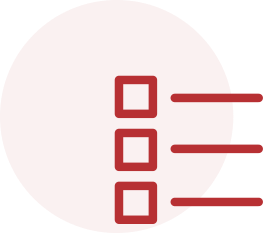
Features & Functions
Item Type can be:
Normal or Material.
Manufactured (used in Bill of Material).
Service/Cost (for Item without inventory balance).
Tools (only for tools item in Orlansoft Manufacturing).
Inventory Valuation used to calculate the unit cost and based on the following method: Moving Weighted Average, Monthly Average, or Standard Cost.
Item Lot provides lot/batch tracking with expired date information on inventory, sales, or purchase transactions. Show earliest expired date in browse location for location transfer, and shipment feature helps warehouse users in issuing goods with auto-download earliest expired date items.
Serialized Item provides a single or dual serial number in inventory, sales, or purchase transactions. The feature used for products with a serial number, such as automotive or electronic.
Alternate Item ID by customer or supplier allows users to define customer’s or supplier’s item coding and description and use it in printed purchase or sales documents. Alternate item ID used to accelerate entry process in Purchase request, Purchase order, and Sales order transactions.
Item external file feature stores pictures or other files for detailed item information.
Item Group dimensions can be activated to meet business process requirements. Four group dimensions with two levels each are available. Each level and group dimension can be used to allow the generation of flexible Sales Analysis reports and stock reports. Four extra fields provide additional grouping dimensions.
Inventory Unit-Set provides unlimited conversion of UOM (unit of measurement) for items. Each Item ID may use different units for inventory, storage, purchase, and sales.
Replenishment Order allows users to create orders to other sites to ask for inter-site transfer for stock replenishment, which may then be partially fulfilled by Inter-site Transfer and Inter-site Receipt. Outstanding replenishment order helps users in monitoring un-shipped replenishment orders. In-transit status helps users in controlling unreceived inter-site transfer. Inter-site transfer and Inter-site receipt transactions can be created in Orlansoft Numbering mobile apps with seamless integration to Orlansoft Inventory management.
Location transfer use receiving provides put-away transactions for store goods from supplier to racks (shelfs). Location transfer with a single source and single destination feature can be used for moving multiple items from one location to another area within the same warehouse in a single transaction. Put-away and location transfer transactions can be created in Orlansoft Numbering mobile apps with seamless integration to Orlansoft Inventory management.
Orlansoft Stock-take involves the generation of stocktake list & tag number. Users then view the list, print stocktake form, enter or edit count results, and process system generated inventory adjustment. A user who processes system-generated inventory adjustment should be different from a user whose entry count results. Stock count result can be entered in Orlansoft Numbering mobile apps with seamless integration to Orlansoft Stock-take.
Multi-site feature allows maintenance of inventory balances in many sites (locations of branch office, depot, store, or head office), the access for which is controlled by security assignments.
Multi-level Bill of Material with effective date stores formula for item conversion transactions and Orlansoft Manufacturing. Item conversion with automatic or manual assembly and disassembly.
Warehouse and Location type:
Normal, Work In Process or Transit.
Normal or Quarantine.
Nettable or Non-Nettable.
Use lot or Not use lot.
Shelf (rack).
Inventory GL Grouping enables you to map and link inventory groups to GL accounts to determine purchase, inventory & sales journals. It may also be used to classify:
Normal (for inventory, expenses, or work in process).
Fixed Assets.
AR or AP Advances.
Shipping cost of purchase or Shipping cost of sales.
Seamless Integration to:

Orlansoft Numbering mobile apps speed up the process for end-users in performing stock take, put away, location transfer, Intersite transfer and receipt transactions, transfer material to production, and return material to warehouse.
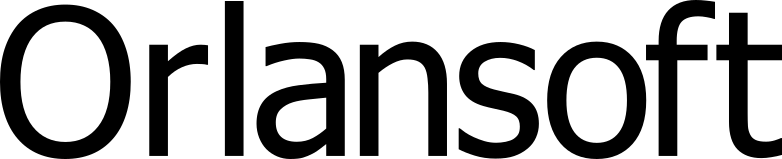
About Orlansoft
Contact
Jakarta
+62-21-80679392 / +62-21-80679393
Surabaya
+62-31-8782842 / +62-31-8782843
![]() PT. Orlansoft Data System
PT. Orlansoft Data System
Contact
Jakarta
+62-21-80679392 / +62-21-80679393
Surabaya
+62-31-8782842 / +62-31-8782843
![]() PT. Orlansoft Data System
PT. Orlansoft Data System