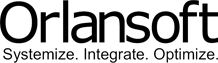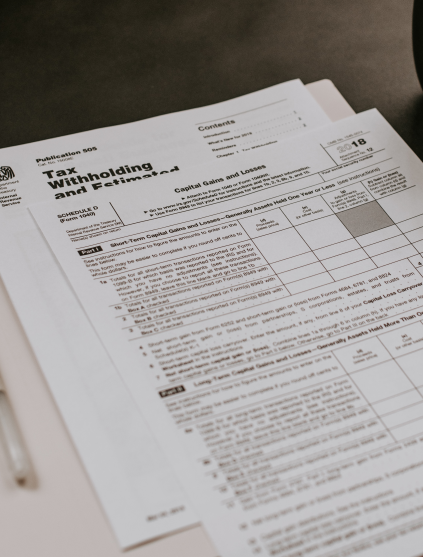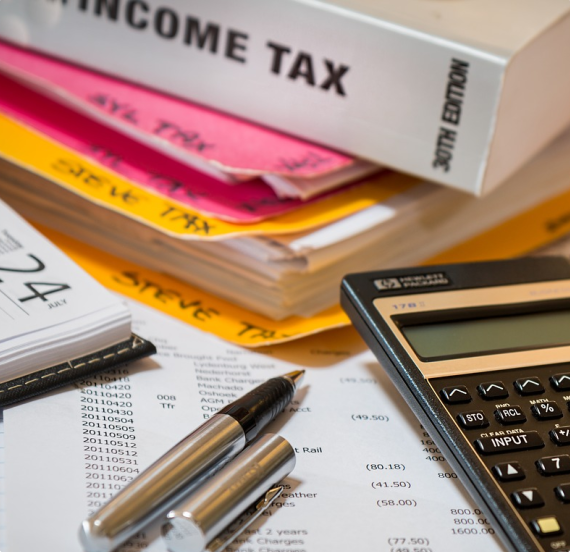
COMMON FEATURES
A selected list of common features, found across all Orlansoft ERP modules, providing the flexibility, security, and maintainability of an enterprise-scale system.
Orlansoft
Multiple Currencies
Orlansoft multi-currency capabilities give you the flexibility to perform transactions in any currency with the managed conversion rate. Global enterprises can conduct business in the required currency of transaction and generate consolidated reports in dual home currency (base currency and company management currency).
Features & Functions
Dual home currency feature can generate Financial reports in local country currency and Head office currency. This feature stores all transactions in original currency, base currency, and company management currency with an actual exchange rate of each transaction.
Default currency for Suppliers & Customers will help to minimize human error in transactions.
Multiple currencies feature available on the Sales and Purchase Price List for each Item to manage prices in multiple currencies.

All transactions can use the multiple currencies feature. Customer or Supplier who has transactions in some currencies can have one Customer ID or one Supplier ID.
The Exchange Rate Type and Exchange Rate menus used to define company policies related to foreign currency conversion. The Exchange Rate Type is used to determine the use of only the Tax Rate, a combination of Tax Rate and Commercial Rates, or other exchange rate policies that will be used for each Transaction Type. The validity period and the conversion value (exchange rate) for each Exchange Rate Type are defined in the Exchange Rate menu.
Automatic calculation of Unrealized Forex Gain or Loss by invoice# for Account Receivable & Account Payable with system generated journals.
Automatic calculation of Unrealized Forex Gain or Loss by user-defined Cash, Bank, or Loan accounts with system generated journals.
Automatic Realized Forex for Account Receivable or Account Payable Payments.
Orlansoft
Approval Set
Orlansoft Approval Set is available in each transaction type in all modules. It enables you to assign approvers to a transaction according to its value.

You may assign one or more approvers to an amount limit, and set a minimum number of approvers for certain transactions. Approver group can be defined to organize approver. The member of the approvers may substitute the other when he is unavailable.
Pending Approval menu allows approvers to quickly review in detail transactions and release their approval in desktop computers or tablets. The System limits unapproved transactions, so they cannot be used in the next transaction process.
Orlansoft
Tax Management
Orlansoft Tax Management features comprehensive compliance with Indonesian tax regulations in the System.
Features & Functions
Multiple tax types and tax rates can be defined for each Item ID with negative or positive rates. The negative rate usually used in the With-holding tax calculation.
Tax Calculation can be set up as a default for each Transaction Type with option: included, excluded, or no-tax.
Support Indonesian Withholding Tax and Value Added Tax with automatic sales tax invoice numbering for centralized or decentralized numbering and easy to generate VAT.csv file for integration to e-Faktur application.
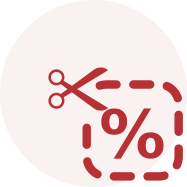
With-holding Tax feature will automatically calculate taxes on sales or purchase transactions for each service item based on the tax rate defined in Orlansoft Tax Type.
Reconciliation report for Sales Tax Invoice and Purchase Tax Invoice.
Supplier Tax Group used to define the tax rate for a specific supplier that has a different tax rate for the same item compared to other suppliers. Supplier Tax Group used in Purchase Order transactions.
Customer Tax Group used to define the tax rate for a specific customer that has a different tax rate for the same item compared to other customers. Customer Tax Group used in Sales Order transactions.
Rounding of tax value in transactions with multiple currencies can be defined to meet tax regulations.
Orlansoft
User Privileges
The number of User Groups and names can be specified in the User Group menu to meet the company’s business process requirements.
Login ID and password for each end-user can be set up in the User Login menu. Each Login ID can access one or more Entity IDs and one or more Site IDs.
Access settings in Orlansoft ERP use a combination of accesses :
The Master data user is used to define users who are allowed to access each master data. For example, user A only allowed to access warehouse 101, and user B may access warehouse 101 & 102. For the master data without user assignment, security access will base on Entity ID in each Login ID.

Transaction Type Users are used to define who are users that allow accessing each Transaction Type. For example: In the same Transaction code of Sales Order, user A may access Domestic Sales Order, user B may access Export Sales Order, and user C may access both.
Setting Privilege provides security access for each menu, including access to some fields, or button for each User Group.
Each User Group may have a unique name of the menu and a customizable list of menus. This feature can be set up in Orlansoft Custom Menu.
Orlansoft
Print Setting

Orlansoft Print Setting used to set up the layout of the transaction menus, button labels for print or reprint, and assign must approve transactions before printing. Orlansoft Print Setting also has functionality for setting up a layout report for each master data menu. The layout of documents can be customized to meet business process requirements.
Orlansoft
User Defined Reports
Orlansoft makes it possible for users to develop their reports and manage access from Orlansoft User Defined Reports.
Features & Functions
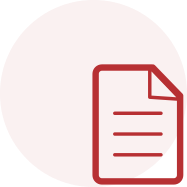
It’s easy to customize a new report or an existing report.
English-like table names and fields to facilitate the user in interpreting the data contents of each field and the links between tables.
Security access for each report can be defined.
Default Report Parameters can be set to speed up the view report process.
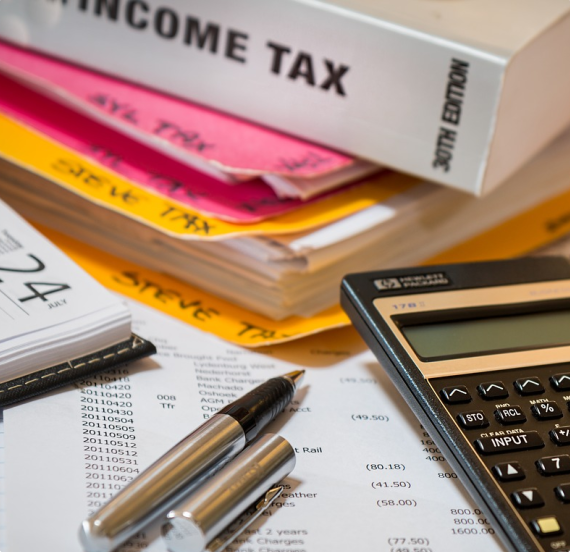
COMMON FEATURES
A selected list of common features, found across all Orlansoft ERP modules, providing the flexibility, security, and maintainability of an enterprise-scale system.
Orlansoft
Multiple Currencies
Orlansoft multi-currency capabilities give you the flexibility to perform transactions in any currency with the managed conversion rate. Global enterprises can conduct business in the required currency of transaction and generate consolidated reports in dual home currency (base currency and company management currency).

Features & Functions
Dual home currency feature can generate Financial reports in local country currency and Head office currency. This feature stores all transactions in original currency, base currency, and company management currency with an actual exchange rate of each transaction.
Default currency for Suppliers & Customers will help to minimize human error in transactions.
Multiple currencies feature available on the Sales and Purchase Price List for each Item to manage prices in multiple currencies.
All transactions can use the multiple currencies feature. Customer or Supplier who has transactions in some currencies can have one Customer ID or one Supplier ID.
The Exchange Rate Type and Exchange Rate menus used to define company policies related to foreign currency conversion. The Exchange Rate Type is used to determine the use of only the Tax Rate, a combination of Tax Rate and Commercial Rates, or other exchange rate policies that will be used for each Transaction Type. The validity period and the conversion value (exchange rate) for each Exchange Rate Type are defined in the Exchange Rate menu.
Automatic calculation of Unrealized Forex Gain or Loss by invoice# for Account Receivable & Account Payable with system generated journals.
Automatic calculation of Unrealized Forex Gain or Loss by user-defined Cash, Bank, or Loan accounts with system generated journals.
Automatic Realized Forex for Account Receivable or Account Payable Payments.
Orlansoft
Approval Set
Orlansoft Approval Set is available in each transaction type in all modules. It enables you to assign approvers to a transaction according to its value.

You may assign one or more approvers to an amount limit, and set a minimum number of approvers for certain transactions. Approver group can be defined to organize approver. The member of the approvers may substitute the other when he is unavailable.
Pending Approval menu allows approvers to quickly review in detail transactions and release their approval in desktop computers or tablets. The System limits unapproved transactions, so they cannot be used in the next transaction process.
Orlansoft
Tax Management
Orlansoft Tax Management features comprehensive compliance with Indonesian tax regulations in the System.
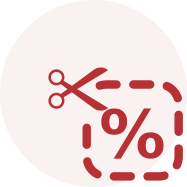
Features & Functions
Multiple tax types and tax rates can be defined for each Item ID with negative or positive rates. The negative rate usually used in the With-holding tax calculation.
Tax Calculation can be set up as a default for each Transaction Type with option: included, excluded, or no-tax.
Support Indonesian Withholding Tax and Value Added Tax with automatic sales tax invoice numbering for centralized or decentralized numbering and easy to generate VAT.csv file for integration to e-Faktur application.
With-holding Tax feature will automatically calculate taxes on sales or purchase transactions for each service item based on the tax rate defined in Orlansoft Tax Type.
Reconciliation report for Sales Tax Invoice and Purchase Tax Invoice.
Supplier Tax Group used to define the tax rate for a specific supplier that has a different tax rate for the same item compared to other suppliers. Supplier Tax Group used in Purchase Order transactions.
Customer Tax Group used to define the tax rate for a specific customer that has a different tax rate for the same item compared to other customers. Customer Tax Group used in Sales Order transactions.
Rounding of tax value in transactions with multiple currencies can be defined to meet tax regulations.
Orlansoft
User Privileges
The number of User Groups and names can be specified in the User Group menu to meet the company’s business process requirements.
Login ID and password for each end-user can be set up in the User Login menu. Each Login ID can access one or more Entity IDs and one or more Site IDs.

Access settings in Orlansoft ERP use a combination of accesses :
The Master data user is used to define users who are allowed to access each master data. For example, user A only allowed to access warehouse 101, and user B may access warehouse 101 & 102. For the master data without user assignment, security access will base on Entity ID in each Login ID.
Transaction Type Users are used to define who are users that allow accessing each Transaction Type. For example: In the same Transaction code of Sales Order, user A may access Domestic Sales Order, user B may access Export Sales Order, and user C may access both.
Setting Privilege provides security access for each menu, including access to some fields, or button for each User Group.
Each User Group may have a unique name of the menu and a customizable list of menus. This feature can be set up in Orlansoft Custom Menu.
Orlansoft
Print Setting

Orlansoft Print Setting used to set up the layout of the transaction menus, button labels for print or reprint, and assign must approve transactions before printing. Orlansoft Print Setting also has functionality for setting up a layout report for each master data menu. The layout of documents can be customized to meet business process requirements.
Orlansoft
User Defined Reports
Orlansoft makes it possible for users to develop their reports and manage access from Orlansoft User Defined Reports.
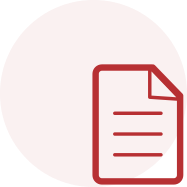
Features & Functions
It’s easy to customize a new report or an existing report.
English-like table names and fields to facilitate the user in interpreting the data contents of each field and the links between tables.
Security access for each report can be defined.
Default Report Parameters can be set to speed up the view report process.
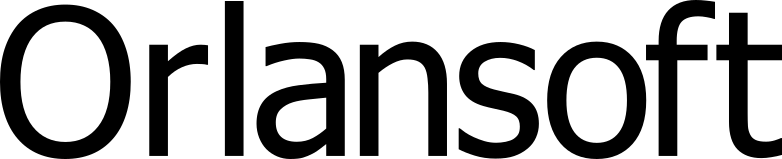
About Orlansoft
Contact
Jakarta
+62-21-80679392 / +62-21-80679393
Surabaya
+62-31-8782842 / +62-31-8782843
![]() PT. Orlansoft Data System
PT. Orlansoft Data System
Contact
Jakarta
+62-21-80679392 / +62-21-80679393
Surabaya
+62-31-8782842 / +62-31-8782843
![]() PT. Orlansoft Data System
PT. Orlansoft Data System