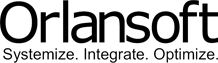The subsidiaries operate in a different country from the parent entity, and how to have a functional currency different from the parent entity’s reporting currency under PSAK 10 in Orlansoft ERP

For example, A subsidiary, association, or branch operating in Indonesia records transactions in the functional currency IDR. Meanwhile, the parent entity, investor, or head office has a presentation currency in USD. Orlansoft Dual Home Currency makes it easy to record financial transactions into:
- transaction currency (original currency) – in IDR, USD, or another currency
- functional currency IDR ( 1st home currency )
- presentation currency in USD (2nd home currency)
Orlansoft System Generated Journal in functional currency, and reporting currency is automatically generated from every financial transaction in Orlansoft ERP. As a result, all journals, ledgers (Subsidiary ledger), and financial reports can be presented in functional currency (for example, functional currency in IDR ) and presentation or reporting currency ( for example: reporting currency in USD ) automatically, without the need to manually translate financial reports.
In PSAK 10 regarding the effect of changes in foreign exchange rates at the end of each reporting period:
- Foreign currency monetary items are translated using the closing rate;
- Non-monetary items measured in historical cost in foreign currencies are translated using the exchange rates on the date of the transaction; And
- Non-monetary items that are measured at fair value in a foreign currency are translated using the exchange rate on the date when the fair value was measured.
In Orlansoft ERP, non-monetary and monetary items transactions are recorded at the exchange rate on the transaction date and automatically generate journals in 1st home currency and 2nd home currency. At the end of the period, Orlansoft Multi-Currency automatically uses the closing rate as a reference to create unrealized forex gain or loss and Realized forex gain or loss on monetary accounts.
Example: Sales transactions at the exchange rate of USD 1 = IDR 15,000
| Transaction Currency(i) (USD) original currency | Functional Currency (IDR) 1st home currency | Reporting Currency (USD) 2nd home currency |
|
|---|---|---|---|
| Account Receivable (Db) | USD 1.110,- | IDR 16.650.000,- | USD 1.110,- |
| Sales (Cr) | USD 1.000,- | IDR 15.000.000,- | USD 1.000,- |
| VAT Out (Cr) | USD 110,- | IDR 1.650.000,- | USD 110,- |
| COGS (Db) (ii) | IDR 11.200.000,- | USD 800,- | |
| Inventory (Cr) | IDR 11.200.000,- | USD 800,- |
(i) The Transaction Currency may differ from the Functional Currency or Reporting Currency.
(ii) COGS ( Cost of Goods Sold ) refers to the average cost in 1st and 2nd home currency.
If at the end of the period, the transaction above has a receivable balance of USD 600, and the closing rate is USD 1 = USD 14,500. Orlansoft Multi-Curency will automatically revalue the receivable balance and generate an unrealized forex gain or loss of ( IDR 15,000 – IDR 14,500 ) x USD 600 = IDR 300,000 for the 1st home currency and an unrealized forex gain or loss of USD 0 in the 2nd home currency.
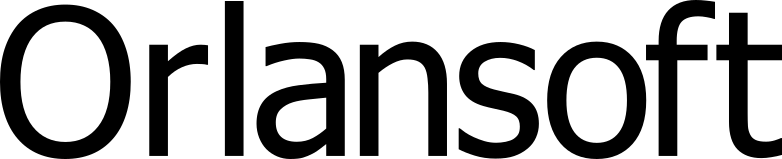
About Orlansoft
Contact
Jakarta
+62-21-80679392 / +62-21-80679393
Surabaya
+62-31-8782842 / +62-31-8782843
![]() PT. Orlansoft Data System
PT. Orlansoft Data System
Contact
Jakarta
+62-21-80679392 / +62-21-80679393
Surabaya
+62-31-8782842 / +62-31-8782843
![]() PT. Orlansoft Data System
PT. Orlansoft Data System