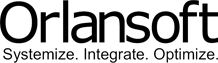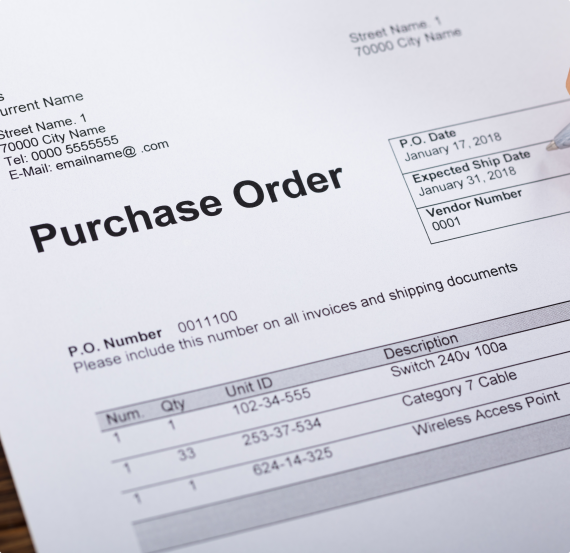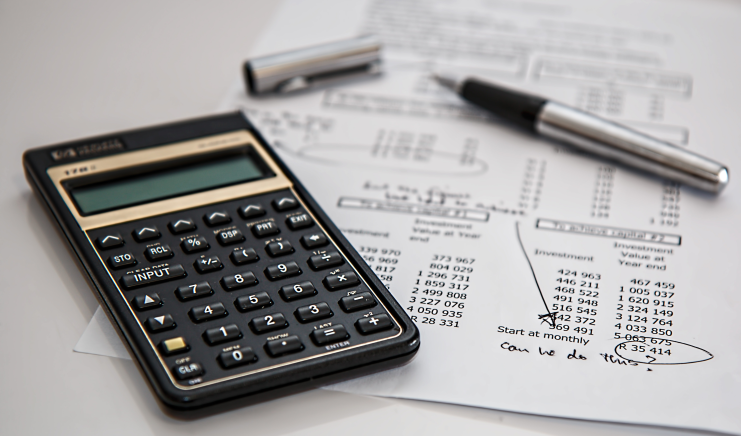PROCURE TO PAY
Orlansoft ERP is a fully integrated solution, designed to support an end-to-end Procure to Pay business processes that begin with goods and services requisitioning, ordering, purchase receipt, invoice matching and end with ready to pay invoices in Orlansoft Payment Run.
Orlansoft ERP optimizes the purchasing process and helps the organization through better financial controls and efficiency. This streamlined, integrated system saves costs and reduces risk.
Orlansoft
Purchasing (PUR)
Orlansoft Purchasing provides comprehensive support for procuring inventories or non-inventory items in a centralized environment at regional offices or distributed environments at each branch office.
Basic functions include the creation, approval, process, and print of Purchase Request and Purchase Order, integrated Receiving and Return to Supplier, and tight integration to Inventory, Account Payable, Fixed Assets and General Ledger.
Features & Functions
Multiple Request Transaction Type feature allows users to create, approve, and print separate Purchase Requests for each department or business unit. This feature provides a requisition process of inventories, fixed assets, or expenses from creation through an approval process.
Purchase Request can be generated automatically from Orlansoft Manufacturing and auto Purchase Request from minimum stock. Batch Insert feature is available to accelerate the process of creating a manual Purchase Request.
Create Multiple PO menu accelerates the process of creating multiple Purchase Order from one Purchase Request transaction.

Create PO from PR menu is available to facilitate Purchase Order creation from multiple outstanding Purchase Requests with the Purchase Price List as a default price.
One or more Sales Orders from customers can be copied as Purchase Order with Purchase Price List as a default price via Create PO from the SO menu.
Create PO Multiple Entity is used to support Centralized Purchasing business policy in creating a Purchase Order transaction for 2 to 5 stores or branches in a single process to get minimum quantity discount from suppliers.
Purchase Price List provides the following features :
Price & Discount by Item ID & Unit ID.
Up to 5 level discount percentage by Item ID.
Discount in Amount by Item ID.
Price in multiple currencies.
Additional discount in percentage or amount based on transaction value of Purchase Order.
Create PO Drop Ship menu used to generate purchase order of drop-shipment Sales Order.
Generate Receiving from partial order, single order, or multiple purchase orders.
Receiving transactions may have the same or smaller quantity than quantity in Purchase Order. Specific items that allowed to have a larger received quantity within a predefined tolerance level can be set up in the Negative / Positive Quantity Tolerance by item feature. Receiving transactions adds stock on-hand, create system generated journal to Inventory Account and Uninvoiced Purchase Account, and printed as Goods Receipt Note (GRN) documents.
Receiving transaction of fixed assets creates a Fixed asset addition transaction as new asset registration and creates a Fixed asset temporary journal.
Purchase Shipping Cost feature in the Purchase Invoice of custom clearance service fees, import duty, and shipping cost will allocate purchasing-related cost into inventory cost in selected Receiving transactions based on quantity, value, or item weight.
Sharing of suppliers and items across entities can be defined based on Entity access, supplier group, and item group.
Orlansoft Purchase Return Order facilitates the request and approval processing of return to suppliers transaction. Goods issue from warehouse and return goods to a supplier transaction can be created in Orlansoft Purchase Return. Purchase Return transaction has seamless integration to Orlansoft Account Payable as a deduction or payment to AP Balance.
The company’s budget allocation and realization can be maintained in Orlansoft Budget by Project feature. Budget realization in Purchase request transactions and purchase order transactions can be limit in quantity and or budget value for each Project ID. A Budget revision for each Item ID in each Project ID (including budget addition or deduction) can be maintained in Budget by Project transactions.
Easy to track Purchase status in Outstanding purchase request, Outstanding purchase order, Unbilled receiving, and PO to Payment reports.
The Purchase History menu in Supplier master data or Item master data provide purchase histories of each supplier and item ID.
Orlansoft
Account Payable (AP)
Orlansoft Account Payable used for supplier’s invoice verification, validate QR code of Purchase Tax Invoice, processing cycle payment, and monitoring outstanding payables.
Features & Functions
Easily tracks outstanding payables & payments in multiple currencies.
Comprehensive AP Aging Reports.

Supplier invoice verification based on the three-way-matching of the purchase order, receiving, and invoice:
Single Receiving from each invoice from Suppliers.
Single Order and multiple Receiving Invoice.
Multiple Order and multiple Receiving Invoice.
Auto invoice feature in Receiving transaction type will accelerate the Purchase invoice (Request for Payment) creation in Orlansoft Account Payable. Auto invoice feature can use the same number with Receiving transaction number or different numbering.
Automatic net-off of purchase receiving & purchase return in Purchase Invoice transaction.
Supplier Advances invoice and its allocation to Purchase Receiving Invoice.
Registering and validating the QR code of Purchase Tax Invoice.
Supplier Group dimensions can be activated to meet business process requirements. Two group dimensions with two levels each are available. Each level and group dimension can be used to allow the generation of flexible Supplier Group Performance Reports, such as Supplier Service Level report.
Orlansoft Payment Run facilitates cycle payment with the supplier payment schedule. Users can define the total value of payments, and the System will allocate it automatically to the nearest due invoices or overdue invoices. Users are allowed to have manual invoice selection before click create Payment for system-generated Bank Disbursement transaction for each supplier.
Write-off AP Rounding can be easily performed with a maximum rounding limit and can be accessed by specific users.
AP Unrealized Forex Calculation provides automatic process unrealized forex gain/loss calculation for all AP invoices and its resulting system-generated journal to Orlansoft General Ledger.
Orlansoft ERP is designed to have seamless integration to Orlansoft Supplier Portal to reduce complexity and enables Suppliers to submit invoices electronically.
Seamless Integration to:

Orlansoft SupplierPortal provides an easy to access realtime information on Purchase Order, Purchase Receipt, Purchase Invoice, and Payment status from all the stores, distribution centers, branches, business unit offices, and the Head Office for Suppliers.

PROCURE TO PAY
Orlansoft ERP is a fully integrated solution, designed to support an end-to-end Procure to Pay business processes that begin with goods and services requisitioning, ordering, purchase receipt, invoice matching and end with ready to pay invoices in Orlansoft Payment Run.
Orlansoft ERP optimizes the purchasing process and helps the organization through better financial controls and efficiency. This streamlined, integrated system saves costs and reduces risk.
Orlansoft
Purchasing (PUR)
Orlansoft Purchasing provides comprehensive support for procuring inventories or non-inventory items in a centralized environment at regional offices or distributed environments at each branch office.
Basic functions include the creation, approval, process, and print of Purchase Request and Purchase Order, integrated Receiving and Return to Supplier, and tight integration to Inventory, Account Payable, Fixed Assets and General Ledger.

Features & Functions
Multiple Request Transaction Type feature allows users to create, approve, and print separate Purchase Requests for each department or business unit. This feature provides a requisition process of inventories, fixed assets, or expenses from creation through an approval process.
Purchase Request can be generated automatically from Orlansoft Manufacturing and auto Purchase Request from minimum stock. Batch Insert feature is available to accelerate the process of creating a manual Purchase Request.
Create Multiple PO menu accelerates the process of creating multiple Purchase Order from one Purchase Request transaction.
Create PO from PR menu is available to facilitate Purchase Order creation from multiple outstanding Purchase Requests with the Purchase Price List as a default price.
One or more Sales Orders from customers can be copied as Purchase Order with Purchase Price List as a default price via Create PO from the SO menu.
Create PO Multiple Entity is used to support Centralized Purchasing business policy in creating a Purchase Order transaction for 2 to 5 stores or branches in a single process to get minimum quantity discount from suppliers.
Purchase Price List provides the following features :
Price & Discount by Item ID & Unit ID.
Up to 5 level discount percentage by Item ID.
Discount in Amount by Item ID.
Price in multiple currencies.
Additional discount in percentage or amount based on transaction value of Purchase Order.
Create PO Drop Ship menu used to generate purchase order of drop-shipment Sales Order.
Generate Receiving from partial order, single order, or multiple purchase orders.
Receiving transactions may have the same or smaller quantity than quantity in Purchase Order. Specific items that allowed to have a larger received quantity within a predefined tolerance level can be set up in the Negative / Positive Quantity Tolerance by item feature. Receiving transactions adds stock on-hand, create system generated journal to Inventory Account and Uninvoiced Purchase Account, and printed as Goods Receipt Note (GRN) documents.
Receiving transaction of fixed assets creates a Fixed asset addition transaction as new asset registration and creates a Fixed asset temporary journal.
Purchase Shipping Cost feature in the Purchase Invoice of custom clearance service fees, import duty, and shipping cost will allocate purchasing-related cost into inventory cost in selected Receiving transactions based on quantity, value, or item weight.
Sharing of suppliers and items across entities can be defined based on Entity access, supplier group, and item group.
Orlansoft Purchase Return Order facilitates the request and approval processing of return to suppliers transaction. Goods issue from warehouse and return goods to a supplier transaction can be created in Orlansoft Purchase Return. Purchase Return transaction has seamless integration to Orlansoft Account Payable as a deduction or payment to AP Balance.
The company’s budget allocation and realization can be maintained in Orlansoft Budget by Project feature. Budget realization in Purchase request transactions and purchase order transactions can be limit in quantity and or budget value for each Project ID. A Budget revision for each Item ID in each Project ID (including budget addition or deduction) can be maintained in Budget by Project transactions.
Easy to track Purchase status in Outstanding purchase request, Outstanding purchase order, Unbilled receiving, and PO to Payment reports.
The Purchase History menu in Supplier master data or Item master data provide purchase histories of each supplier and item ID.
Orlansoft
Account Payable (AP)
Orlansoft Account Payable used for supplier’s invoice verification, validate QR code of Purchase Tax Invoice, processing cycle payment, and monitoring outstanding payables.

Features & Functions
Easily tracks outstanding payables & payments in multiple currencies.
Comprehensive AP Aging Reports.
Supplier invoice verification based on the three-way-matching of the purchase order, receiving, and invoice:
Single Receiving from each invoice from Suppliers.
Single Order and multiple Receiving Invoice.
Multiple Order and multiple Receiving Invoice.
Auto invoice feature in Receiving transaction type will accelerate the Purchase invoice (Request for Payment) creation in Orlansoft Account Payable. Auto invoice feature can use the same number with Receiving transaction number or different numbering.
Automatic net-off of purchase receiving & purchase return in Purchase Invoice transaction.
Supplier Advances invoice and its allocation to Purchase Receiving Invoice.
Registering and validating the QR code of Purchase Tax Invoice.
Supplier Group dimensions can be activated to meet business process requirements. Two group dimensions with two levels each are available. Each level and group dimension can be used to allow the generation of flexible Supplier Group Performance Reports, such as Supplier Service Level report.
Orlansoft Payment Run facilitates cycle payment with the supplier payment schedule. Users can define the total value of payments, and the System will allocate it automatically to the nearest due invoices or overdue invoices. Users are allowed to have manual invoice selection before click create Payment for system-generated Bank Disbursement transaction for each supplier.
Write-off AP Rounding can be easily performed with a maximum rounding limit and can be accessed by specific users.
AP Unrealized Forex Calculation provides automatic process unrealized forex gain/loss calculation for all AP invoices and its resulting system-generated journal to Orlansoft General Ledger.
Orlansoft ERP is designed to have seamless integration to Orlansoft Supplier Portal to reduce complexity and enables Suppliers to submit invoices electronically.
Seamless Integration to:

Orlansoft SupplierPortal provides an easy to access realtime information on Purchase Order, Purchase Receipt, Purchase Invoice, and Payment status from all the stores, distribution centers, branches, business unit offices, and the Head Office for Suppliers.
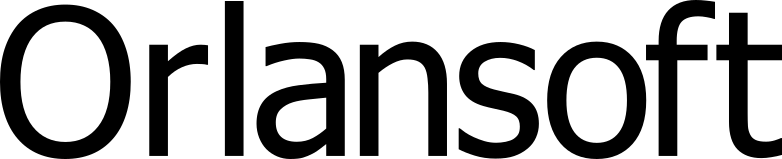
About Orlansoft
Contact
Jakarta
+62-21-80679392 / +62-21-80679393
Surabaya
+62-31-8782842 / +62-31-8782843
![]() PT. Orlansoft Data System
PT. Orlansoft Data System
Contact
Jakarta
+62-21-80679392 / +62-21-80679393
Surabaya
+62-31-8782842 / +62-31-8782843
![]() PT. Orlansoft Data System
PT. Orlansoft Data System