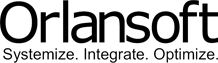Orlansoft SalesMate is a mobile application for a travelling salesperson with features and functions to help the salesperson make a customer call, take orders, conduct customer surveys, perform sales canvassing, collect accounts receivable, register a new customer, and get daily news from the branch office.
Orlansoft SalesMate is a mobile application for a travelling salesperson with features and functions to help the salesperson make a customer call, take orders, conduct customer surveys, perform sales canvassing, collect accounts receivable, register a new customer, and get daily news from the branch office.
Orlansoft SalesMate is designed for Android tablets or smartphones. Background synchronization enables salespersons to record entries even when the device is not connected to the Internet. Orlansoft SalesMate GPS location tracking records a customer location stamp
and can be set up to accommodate either speedy data entry or to comply to location stamping requirements. Daily reports of the sales visits provide comprehensive information to sales supervisors in coordinating and monitoring salespersons performance like travel time between customers and duration of visits.
FEATURES & FUNCTIONS
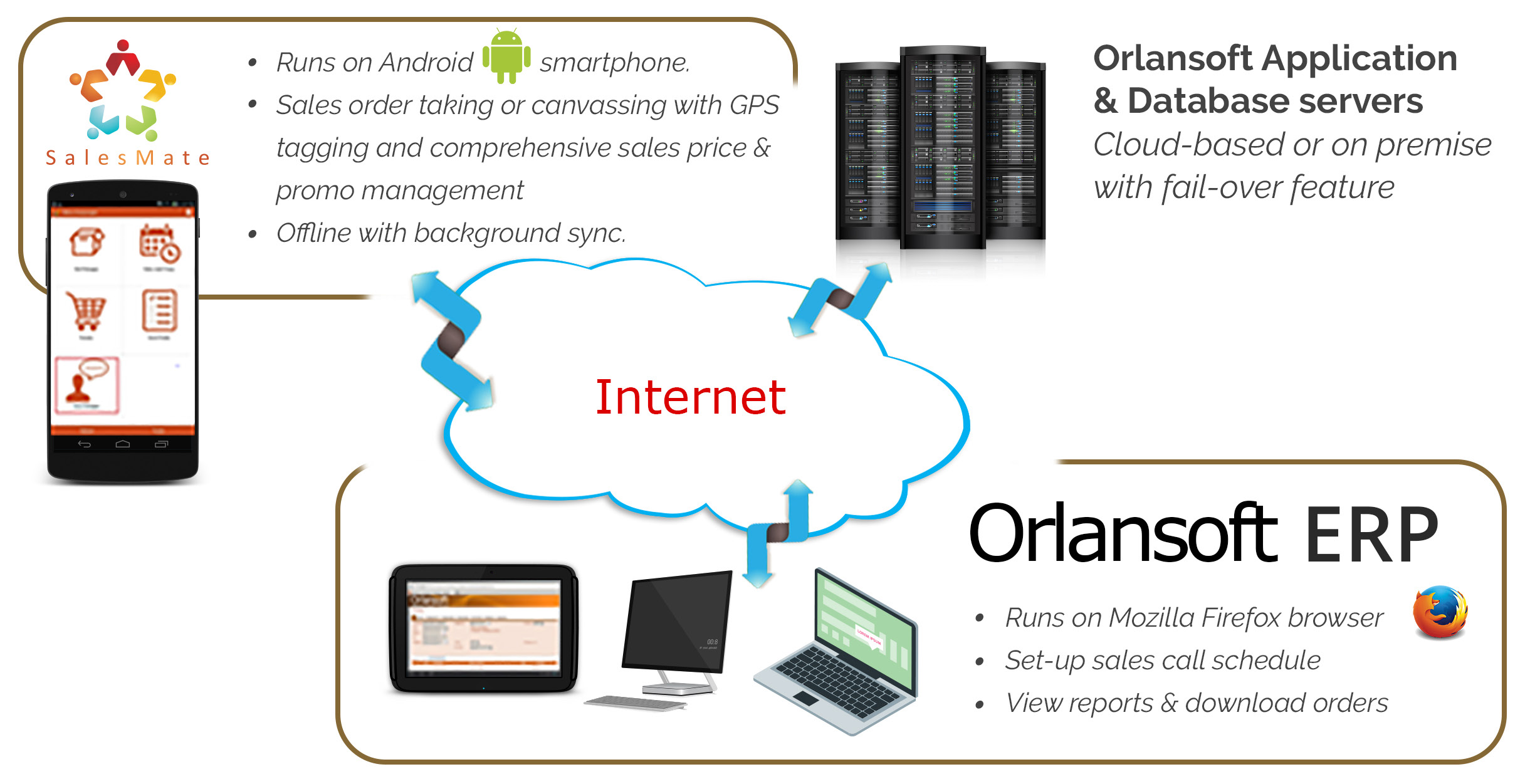
Sales OrderTaking
Customer call schedule menu provides a list of on-route and off-route customers for daily visits. Order menu allows users to take orders and easily review and apply prevailing sale price information, discounts and promotions.
GPS location- and time-stamping for starting and ending visits are available alongside customer barcode scanning feature.
Centralized setup for reason codes and description for exceptions like failure to scan a barcode, turning off or ignoring the GPS, not taking any orders in a visit, or skipping a planned visit are all customizable and the exceptions will be included in of sales visit daily reports.
Daily synchronization to obtain the latest in sale price, discounts and promotion scheme.
One salesman can perform order taking for products from one or more principals. These will be automatically synchronized to the server into a separate sales order transactions for each principal with different terms of payment.
Supports up to 3 units of packaging for each product.
“Postpone call” feature enable a salesperson to skip an on-route customer, e.g. when the shop is closed. Then the salesperson can revisit the customer after concluding a call to other customers.

Sales Canvassing
All features in the Sales Order Taking menus are also available for Sales Canvassing users. Setups for the number of canvassing days for each canvasser is available in Orlansoft SalesMate. During the canvassing period, order data will be synchronized automatically to the server when the smartphone/tablet is connected to the internet (via a mobile data connection or Wifi) through a background synchronization process. Alternately, the user can manually click the “Send Data Transaction” button so that monthly sales closing can be done even when canvassers are still away.
Integrated with Orlansoft Replenishment Order to handle stock returns from canvassing rounds and stock replenishment of canvassing trucks before starting a new round.
Support invoice printing via a mobile printer
Customer Survey
For customer survey needs, Orlansoft SalesMate provides customer stock survey, product survey, competitor activities, and customer suggestions.
New Customer Registration & Order
New customer registration process can be done directly in Orlansoft SalesMate and the salespersons can take orders immediately. However a validation process of new customers must be performed by an authorized user at the branch office before order entries can be released into sales orders or sales invoices.

AR Collection
This feature allows Orlansoft SalesMate users to get a list of outstanding invoices to perform collection and enter collection results. All collection transactions in Orlansoft SalesMate will be synchronized to Orlansoft Collection Run to be validated by AR officers in the branch office along with cash receipt or bank transfers from collectors, salespersons, or canvassers performing collection activities.
Mobile Sales Return Order
With this feature the salesperson can enter returned items alongside customer order taking. Return Order transaction in Orlansoft SalesMate will be synchronized to the server and must be approved by authorized users in a branch office before they are turned into a return collection order for the trucks alongside regular deliveries. Sales return order transaction can be automatically downloaded by warehouse officers in branch offices/depots to be validated in accordance with the physical goods received from the trucks to be turned into a returned goods receipt transaction and sales return invoice transactions (debit note) to subtract customer receivables.
Reports
Sales reports by product or by customer are available to help salesperson verify daily transactions and check daily sales target achievement.
Daily News
Daily news menu allows users from the branch office to broadcast work instructions or daily news to the salespersons (e.g. news on currently active promotion schemes).

Automatic Update
Orlansoft SalesMate version update is done automatically when the user clicks the Update button in the device. It ensures that Orlansoft SalesMate version in the device is the same with the one in the Orlansoft SalesMate server. Clicking the Update button must be done by the user before synchronizing master data or transaction. Existing transaction data in the earlier version of SalesMate will be automatically updated without the need for re-entry.


AR Collection
This feature allows Orlansoft SalesMate users to get a list of outstanding invoices to perform collection and enter collection results. All collection transactions in Orlansoft SalesMate will be synchronized to Orlansoft Collection Run to be validated by AR officers in the branch office along with cash receipt or bank transfers from collectors, salespersons, or canvassers performing collection activities.
Mobile Sales Return Order
With this feature the salesperson can enter returned items alongside customer order taking. Return Order transaction in Orlansoft SalesMate will be synchronized to the server and must be approved by authorized users in a branch office before they are turned into a return collection order for the trucks alongside regular deliveries. Sales return order transaction can be automatically downloaded by warehouse officers in branch offices/depots to be validated in accordance with the physical goods received from the trucks to be turned into a returned goods receipt transaction and sales return invoice transactions (debit note) to subtract customer receivables.
Reports
Sales reports by product or by customer are available to help salesperson verify daily transactions and check daily sales target achievement.

Daily News
Daily news menu allows users from the branch office to broadcast work instructions or daily news to the salespersons (e.g. news on currently active promotion schemes).
Automatic Update
Orlansoft SalesMate version update is done automatically when the user clicks the Update button in the device. It ensures that Orlansoft SalesMate version in the device is the same with the one in the Orlansoft SalesMate server. Clicking the Update button must be done by the user before synchronizing master data or transaction. Existing transaction data in the earlier version of SalesMate will be automatically updated without the need for re-entry.

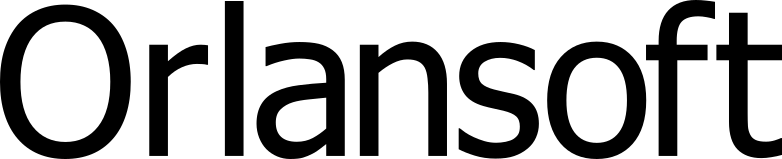
About Orlansoft
Contact
Jakarta
+62-21-80679392 / +62-21-80679393
Surabaya
+62-31-8782842 / +62-31-8782843
![]() PT. Orlansoft Data System
PT. Orlansoft Data System
Contact
Jakarta
+62-21-80679392 / +62-21-80679393
Surabaya
+62-31-8782842 / +62-31-8782843
![]() PT. Orlansoft Data System
PT. Orlansoft Data System