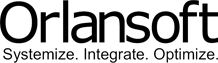Inspection Sheet records the result of material quality control with definable parameter in item specification. It automatically generates a Location transfer transaction from location type = QA (quarantine) to location type = normal to make available to use in the production process. Material Inspection sheet is integrated with the Procure to pay business process to release Receiving transaction to become a purchase invoice transaction.




Inspection Sheet records the result of material quality control with definable parameter in item specification. It automatically generates a Location transfer transaction from location type = QA (quarantine) to location type = normal to make available to use in the production process. Material Inspection sheet is integrated with the Procure to pay business process to release Receiving transaction to become a purchase invoice transaction.

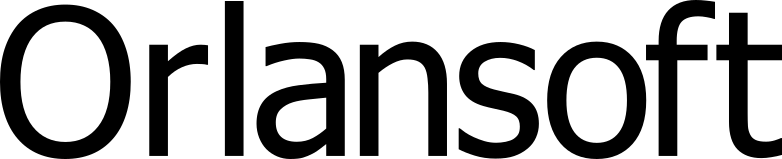
About Orlansoft
Contact
Jakarta
+62-21-80679392 / +62-21-80679393
Surabaya
+62-31-8782842 / +62-31-8782843
![]() PT. Orlansoft Data System
PT. Orlansoft Data System
Contact
Jakarta
+62-21-80679392 / +62-21-80679393
Surabaya
+62-31-8782842 / +62-31-8782843
![]() PT. Orlansoft Data System
PT. Orlansoft Data System